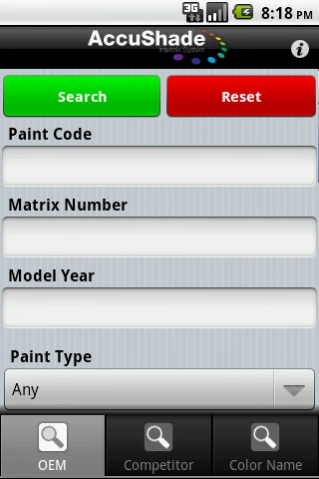AccuShade 9.0
Free Version
Publisher Description
AccuShade - AccuShade Formula Retrieval for Android Mobile OS
AccuShade Mobile
AccuShade has gone mobile with a breakthrough Android application to go with its current iOS color retrieval application. AccuShade Mobile makes it easier and faster for customers to search for color codes and formulas. Matrix System has developed unprecedented technology and performance that will allow customers to have access to the latest formulas and updates from the palm of their hand anytime, all the time.
Features:
-Provides access to over 103,000 formulas, including thousands of variants
-Easy accessibility to the latest formula updates
-OEM formula search
-Competitor Formula Search
-Color name search
-Detailed formula information including notes, color chip deck, formula details, and actual formulation
-Formulation by size and percent
-Easy access to hundreds of Matrix System's Material and Saftey Data Sheets (MSDS) and Technical Data Sheets
-Side-by-side formula comparisons
-Share formulas via email
About AccuShade
AccuShade is a free app for Android published in the System Maintenance list of apps, part of System Utilities.
The company that develops AccuShade is HabibSW. The latest version released by its developer is 9.0. This app was rated by 1 users of our site and has an average rating of 4.0.
To install AccuShade on your Android device, just click the green Continue To App button above to start the installation process. The app is listed on our website since 2019-04-26 and was downloaded 70 times. We have already checked if the download link is safe, however for your own protection we recommend that you scan the downloaded app with your antivirus. Your antivirus may detect the AccuShade as malware as malware if the download link to com.MatrixSystemAutomotiveFinishes.AccuShadeMobile is broken.
How to install AccuShade on your Android device:
- Click on the Continue To App button on our website. This will redirect you to Google Play.
- Once the AccuShade is shown in the Google Play listing of your Android device, you can start its download and installation. Tap on the Install button located below the search bar and to the right of the app icon.
- A pop-up window with the permissions required by AccuShade will be shown. Click on Accept to continue the process.
- AccuShade will be downloaded onto your device, displaying a progress. Once the download completes, the installation will start and you'll get a notification after the installation is finished.